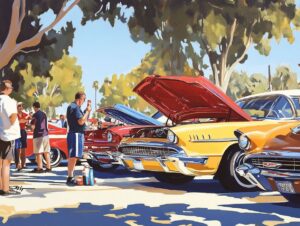P0105 is a diagnostic trouble code related to the MAP (Manifold Absolute Pressure) sensor. The MAP sensor is a crucial part of the fuel management system, as the PCM or ECM uses the data from it to ensure the engine gets the right amount of fuel injected. It’s also responsible for making sure the computer properly handles the timing of the ignition system.
When you see code P0105 pop up, there is likely a problem with the MAP sensor. The ECM, PCM or ECU (depending on your car) monitors and compares data from both the Throttle Position Sensor (TPS) and MAP sensor to ensure everything is working properly.
For example, if the MAP sensor doesn’t change in response to the TPS sensor, then the computer will throw this code. If the TPS indicates the engine is accelerating but the MAP signal indicates the engine is simply coasting, then there is a problem with the sensor or connection.
Because of this, we need to pay attention to both MAP and TPS sensors when making repairs to clear the code.
Related OBD-II Codes: P0106, P0107, P0108, P0109
Symptoms
- Engine running rich (too much fuel)
- Vehicle’s engine is running rough
- Engine back fire
- Misfiring
- Car starts but won’t idle
- Malfunction indicator lamp (MIL) lights up
- Sometimes the only symptom is the MIL light
How to Fix P0105 Error Code
Fixing P0105 can be a quick job, although there are rare cases where a bad PCM is the culprit. Let’s dive into reasons why the code P0105 would appear:
- Faulty TPS
- Faulty MAP sensor
- MAP sensor vacuum hose damaged, disconnected or plugged
- Faulty PCM
- Wiring Issues – damaged, shorted wires, loss of ground to either MAP or TPS sensor
Nobody wants to replace the PCM, as it’s often placed in a difficult area to reach and/or it’s very expensive. Luckily, it’s very rare that the PCM is faulty, especially if it’s only throwing P0105 (and other related codes mentioned above).
It’s usually a faulty TPS or MAP sensor, so both should be checked and replaced if needed.
Using Live Data to Check MAP Sensor
Always check the wiring and connections on both of these sensors. Check the ground and check for a short. If you have a scanner that displays live data, you can monitor the MAP sensor voltage to ensure it’s working properly.
For those at sea level, the voltage should read around 4 volts. For those of you at higher altitudes, expect a decrease at about half a volt for each 1k ft. above sea level. Also, each vehicle is different, so if you have access to AllData or other service guides, then check there.
If your vehicle has a separate MAF sensor you can get the Barometric pressure reading and compare it to the MAP sensor readings. High-end scanners with Freeze Frame data make this an easy task.
No Special Tools Needed
A simple way to check is to see if the voltage changes when applying vacuum. Make sure the hose is clear and use a pump or other method of applying vacuum to it. If the voltage doesn’t change under vacuum then the sensor is most likely faulty.
There are also times when you can clean the MAP sensor and hose to solve this problem.
Helpful Resources Related to P0105:
How to Tell if You Have a Bad MAP Sensor
A Guide to MAP Sensor Cleaning